Context menu / right click
Blog / 30. November 2017Usability is key!
Therefore one of the key features to increase the usability of Agantty was to implement a right click menu in the gantt chart. A lot of users don’t expect to use right click menus on websites but once you get used to it you can maneuver your projects a lot faster than before.
Here just some examples of stuff you can find in the context menu for quick access:
- Edit
- Assign project to another team
- Edit project rights
- Mark project as done
- Duplicate project
- export as csv
- Delete
- Assign task to user
- Edit dependencies
- and a lot more…
So just have a look and check it out.