Agantty Tutorial Series – The Dashboard
Blog / 21. June 2019Overview is key!
While Agantty’s Gantt View is the perfect tool to get an overview over dependencies of tasks and the timeframe of projects, the Dashboard is the secondmost important part of Agantty.
It shows all your tasks and projects in a clear list, color coded and filtered however you want it.
You can see how it all works and which features you can find there in our new tutorial video:
Agantty has two main views. The Gantt chart and the dashboard view. Let’s have a look at the dashboard.
On the dashboard you can see a list of all tasks for your projects.
On the left you see the list of your projects with their names and timeframes – color coded as always.
In the center you see the list of your tasks, color coded to the respective projects.
You can see which user was assigned to which tasks and how many days until the task is due.
Of course you can also select and edit each task in this view just like in the gantt chart.
You can decide whether you want to see your tasks for today, this week,
the whole month or define a specific range of time
The center also shows you overdue tasks but you can hide those if you want.
You can check the checkbox to mark a task as done. Clicked by accident?
not a problem, just open the finished panel and unmark it.
The panel on the right side has some additional filters. You can select which projects or which teams you want to see,
which users for each project and additional options for Milestones, Unassigned or unterminated tasks or hide finished tasks
You can also switch between sort by day or sort by projects
Last but not least you can turn your current selection on the dashboard into a PDF.