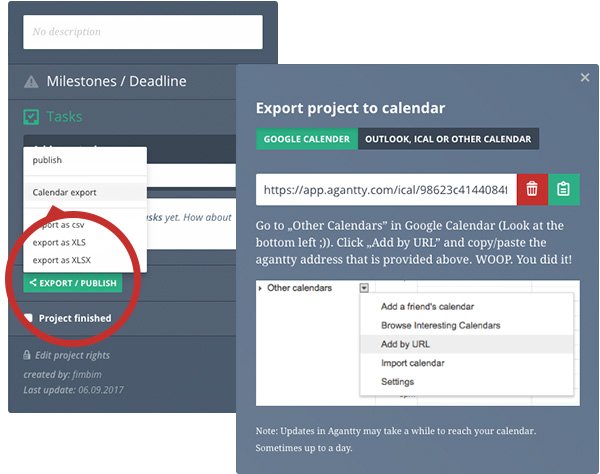“I can not print the Ganttchart in color”
Make sure you are not printing in grayscale. You might also have to check the box for “background images” to have your chartt printed in color.
Make sure you are not printing in grayscale. You might also have to check the box for “background images” to have your chartt printed in color.
Working on it. Small team, loads of stuff to do. But it’s definitely a priority.
So far there is no possibility to process external data for Agantty. But there will be in the future.”
No, everyone who wants to be part of a team and share the same projects with this tool needs to be registered here. But it’s free and takes like 2 seconds so… go for it
Unfortunately not yet but we are working on a solution for that.
Before you leave, would you please tell us what the main reason was, that made you want to delete your account. We want to improve agantty and make it a better fit for you in the future.
Leave us a note at and help us to make agantty great again :) info@agantty.com. Would be really appreciated!
First you´re the only one who is able to delete your account. You need to make sure, you are not the only admin in teams with more than you as a member. So please select another admin, or delete the team. Otherwise your colleges would be lost :) This you can easily manage under „Teams & Permissions“: https://app.agantty.com/#/settings/account
With a tear in all our eyes, here is the exit. Bottom right corner will delete your account and all the data belonging to you completely. Nothing left to store: https://app.agantty.com/#/account_settings/
Many agantty users asked for ical sync, so you can import your agantty ganttchart projects into google calendar oder apple ical.