Creating your first project and tasks in less than a minute
To create your very first project simply click on the big “Plus-Symbol” in the top left corner.
In the new window on the left just enter a project name, a description and select a timeframe and a team for the project. After clicking “create project” your project is ready to go.
Now you can add a tasks in the window on your right. Simply enter the name of the task you want to add, press enter and voilà – you can see the task under your project in the gantt chart already.
You can add as many tasks as you want to the project.
That’s already everything you need to know to get started.
For further and more detailed information go to the feature page.